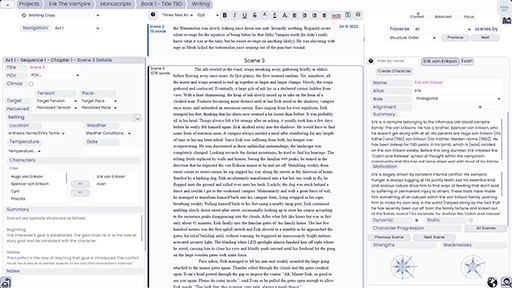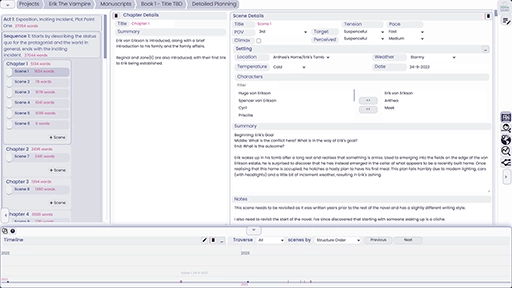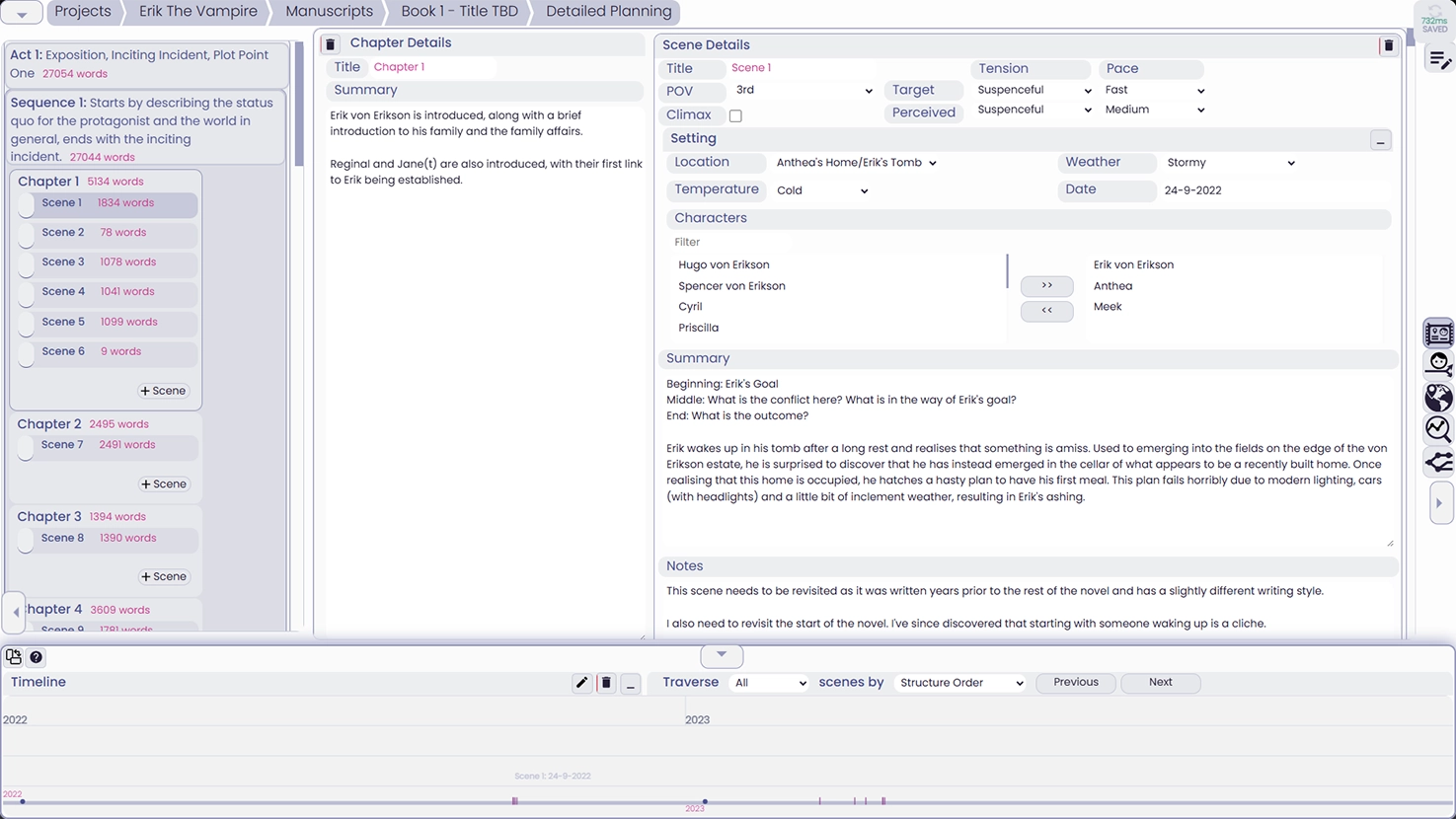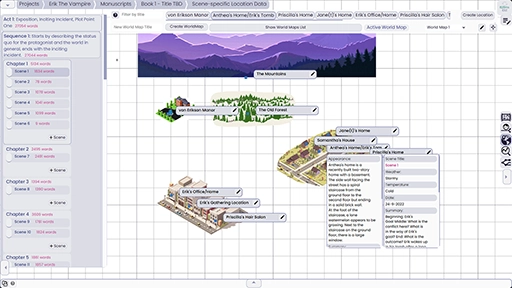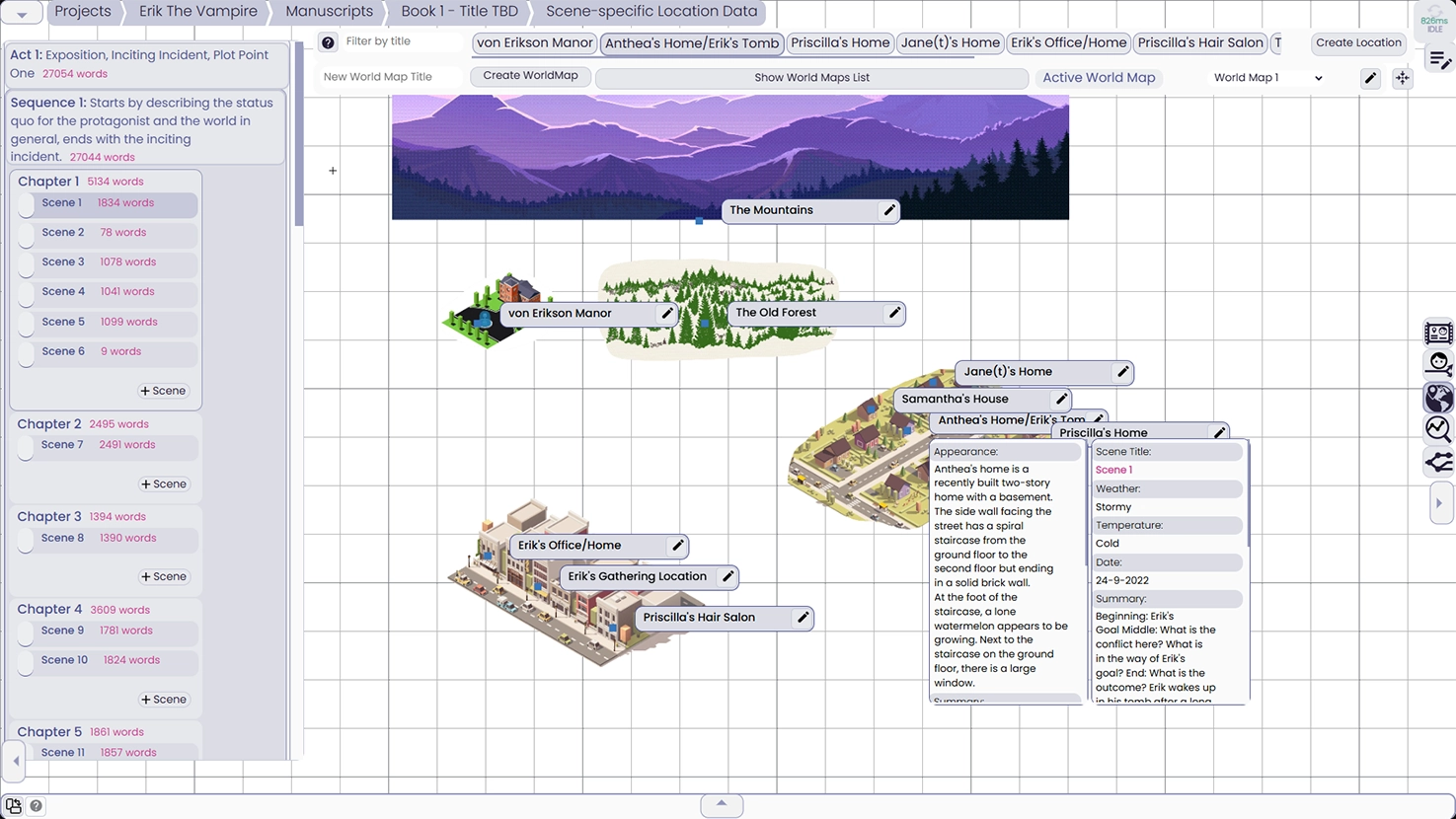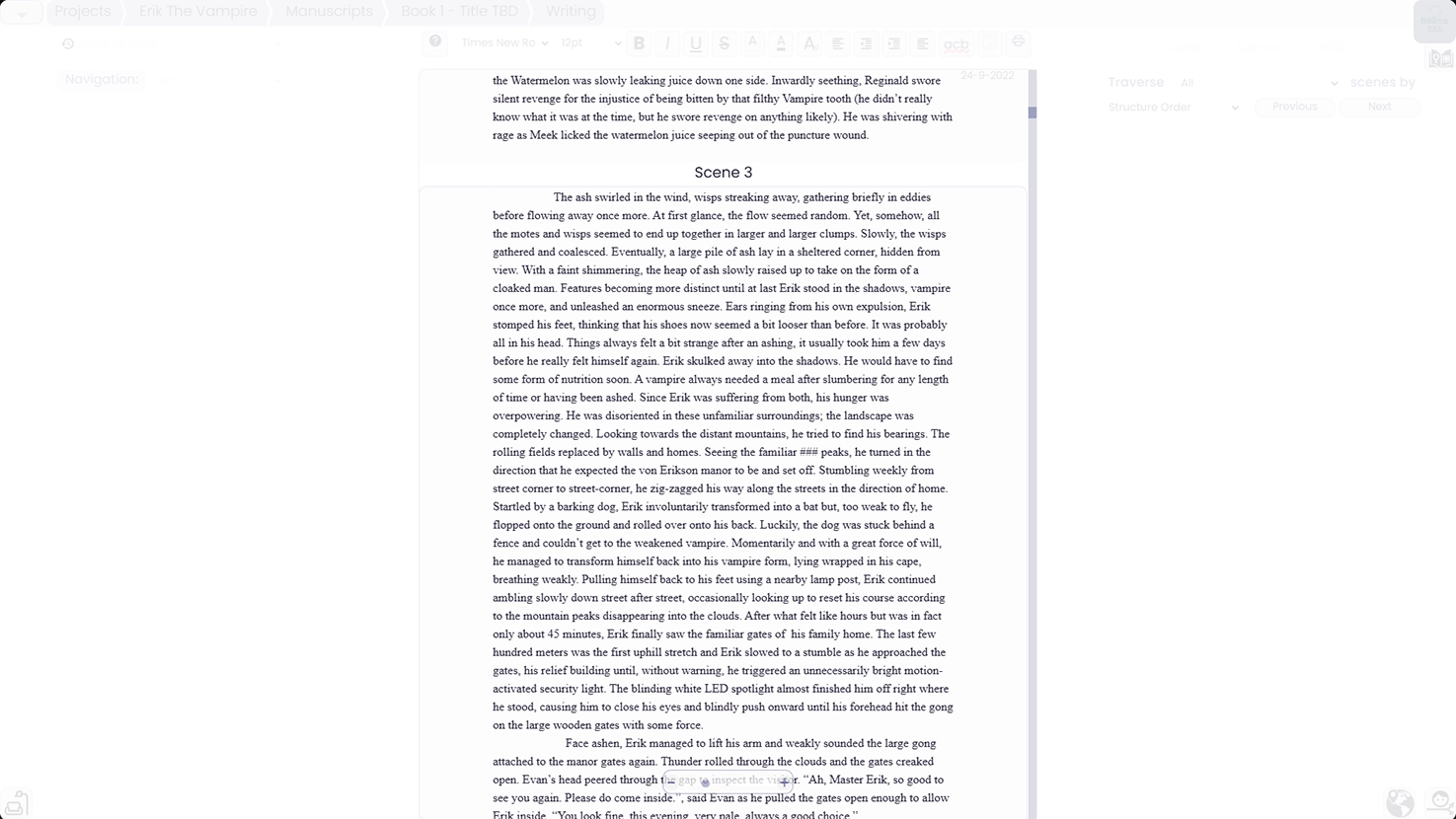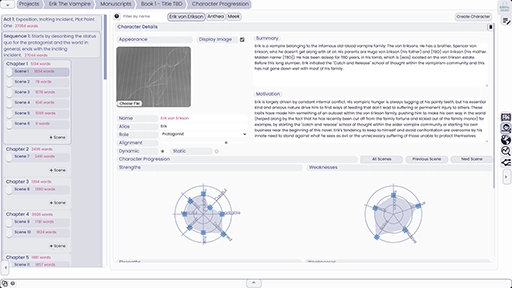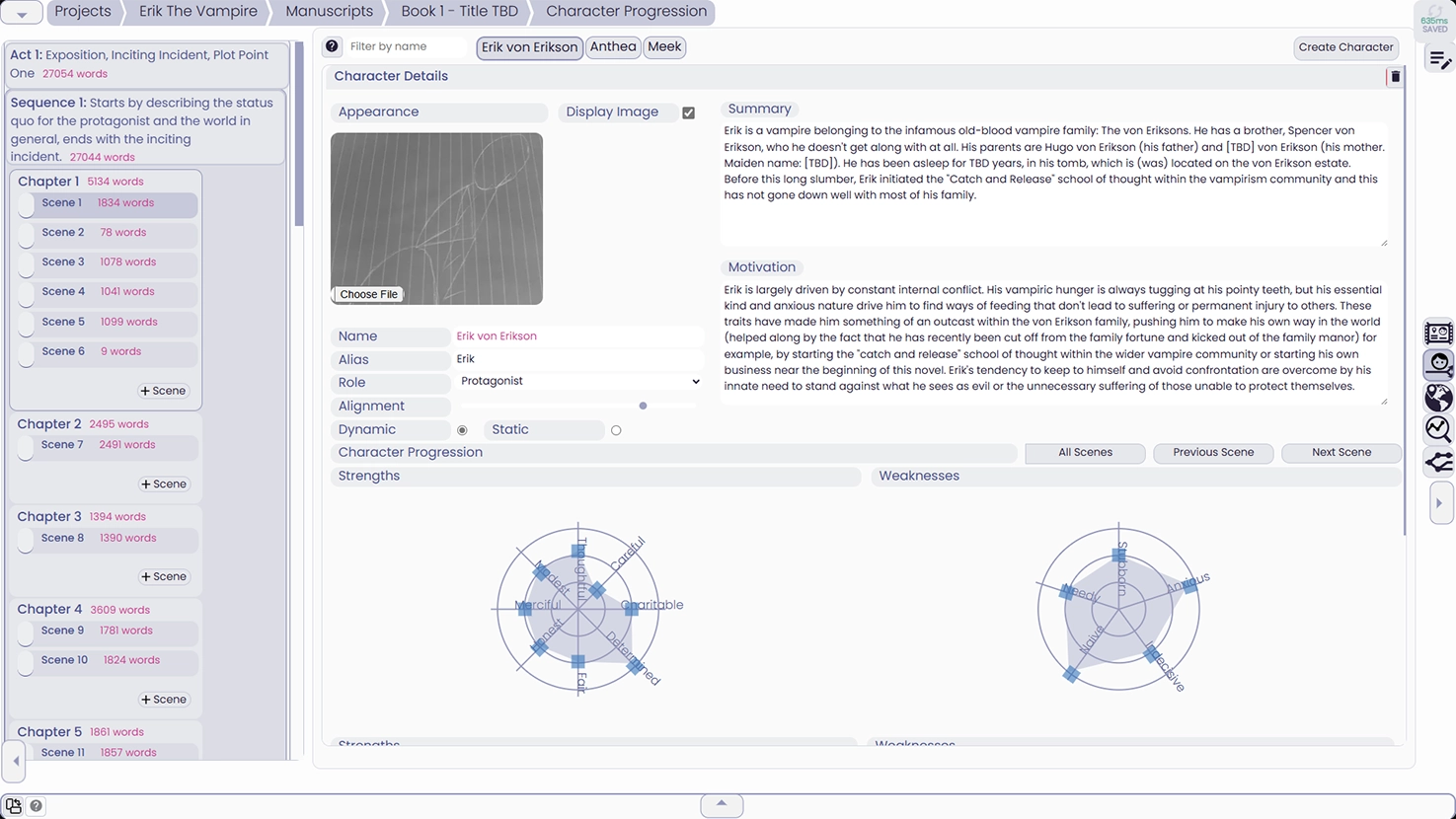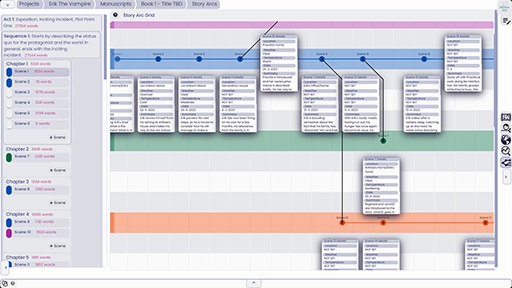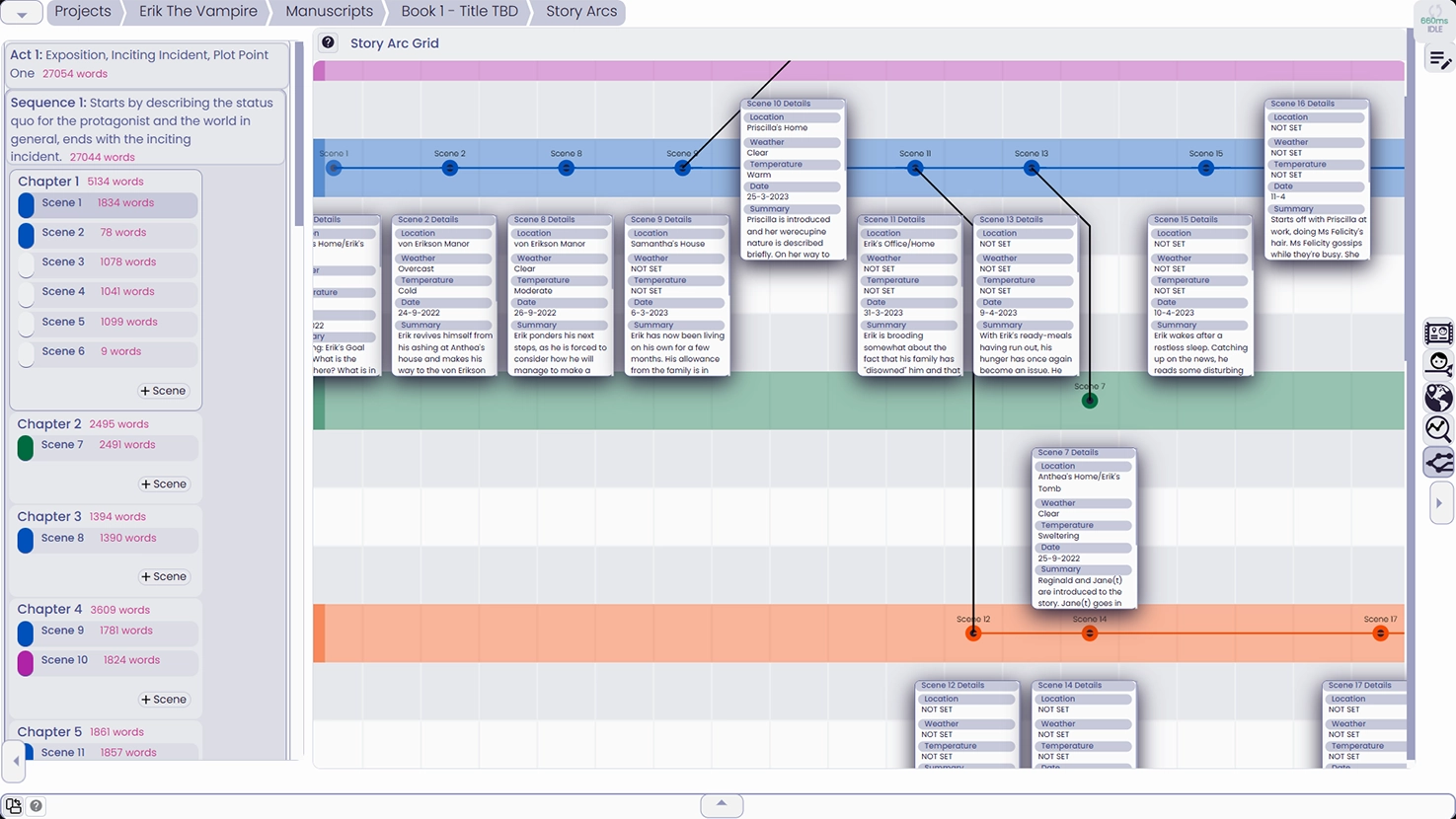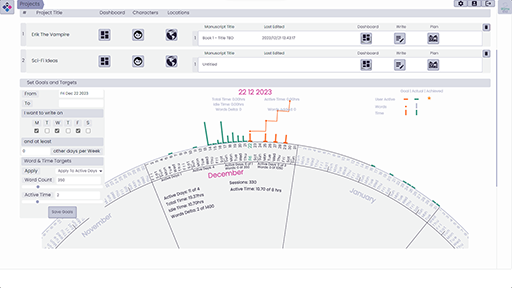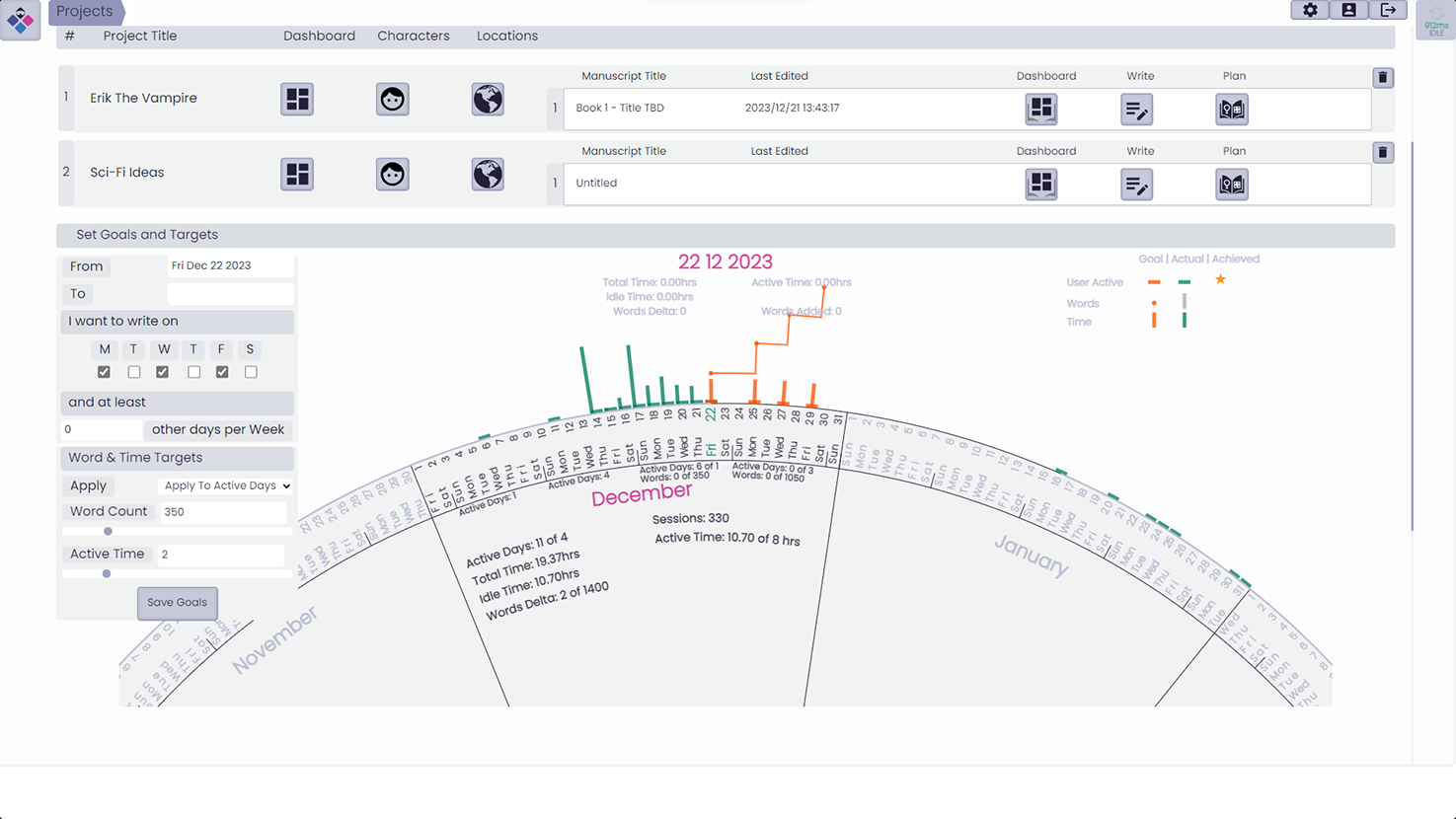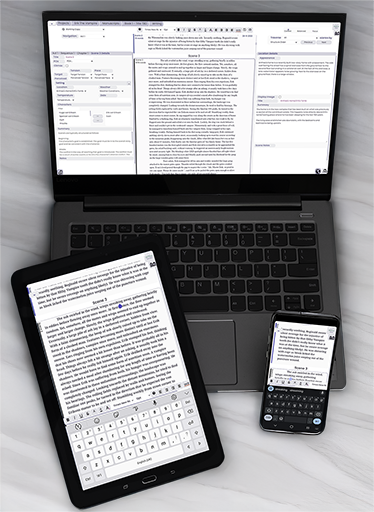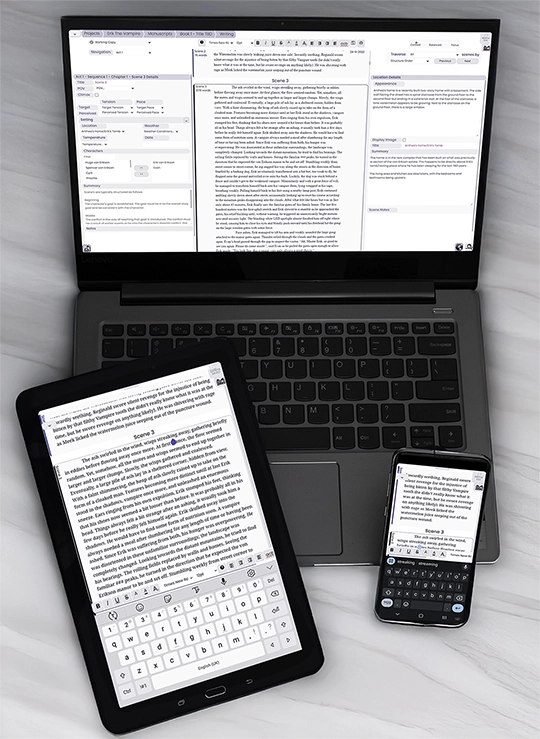Novel Goggles
Scene-Based Story Planning and Book Writing Software for Plotters AND Pantsers
Shape your writing into a cohesive manuscript with dynamic characters, engaging pace and tension, and well-timed inflection points and climaxes.
Features
-
Write with Context
Never search for your notes again. Write your Novel while referencing and updating your scene, setting and character sketches
![Novel Goggles Text Editor Features. Novel Goggles Text Editor Features.]()
- Reference and Update your detailed plot outline while you write
- Add Annotations for detailed notes
- Assign Dialog to characters
- Quickly traverse scenes by:
- Story Arc
- Timeline
- Character Arc
- Location
- Quickly toggle between Focus, Context or Balanced writing modes
- Customise what is displayed in the different writing modes
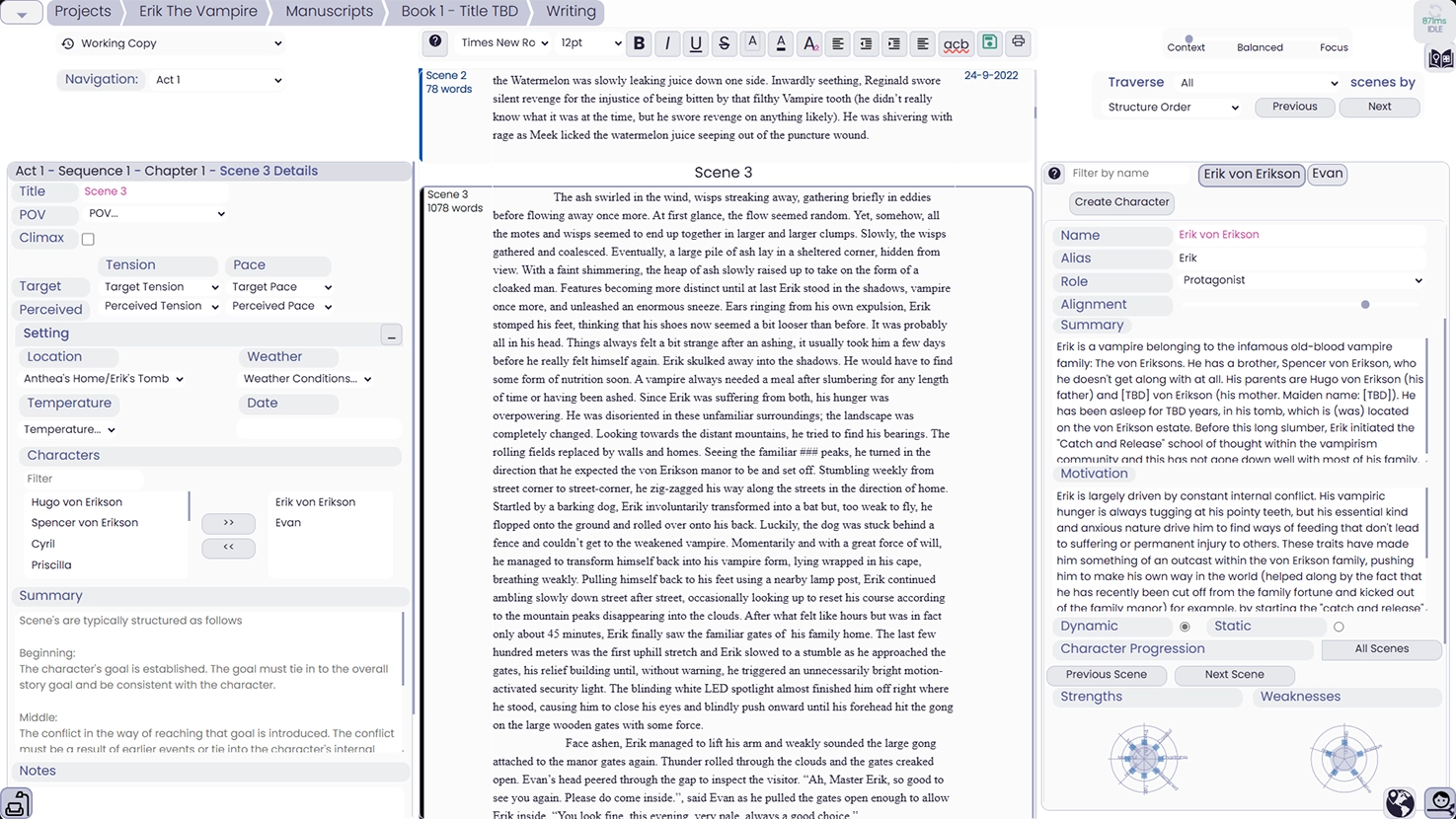
-
Plan Your Story Outline
Create or manipulate your Detailed Story Outline in the dedicated Planning Context
![Novel Goggles Detailed Planning Features. Novel Goggles Detailed Planning Features.]()
- Create a Detailed Plot Outline with Chapter and Scene Sketches
- Set targets for Scene tension and pace
- Drag and Drop Chapters & Scenes to change the order
- Associate Locations and Characters with your Scene Sketches
- Create a Timeline and assign dates to scenes
![Novel Goggles Detailed Planning Features. Novel Goggles Detailed Planning Features.]()
-
See Your Worlds
World Building & Locations, linked to your characters and scenes
![Novel Goggles World Building Features. Novel Goggles World Building Features.]()
- Upload Images for your World Maps and populate them with your story Locations
- View the active Scene's Summary and Setting details in the World Map view
- See which Characters are at a location in a given scene
![Novel Goggles World Building Features. Novel Goggles World Building Features.]()
-
Write with Focus
Hide context information and dim menus to Focus on Creativity in the distraction free focus modes
![Novel Goggles Focussed Writing Features. Novel Goggles Focussed Writing Features.]()
- Hide all unwanted information and menus
- Change element opacity to suite your preferences
- Quickly toggle between Focus, Context or Balanced writing modes
- Customise what is displayed in the different writing modes
![Novel Goggles Focussed Writing Features. Novel Goggles Focussed Writing Features.]()
-
Develop Your Characters
Character Sketches, Character Arcs and Character Development
![Novel Goggles Character Progression Features. Novel Goggles Character Progression Features.]()
- Use a description or upload an image
- Assign Character Traits and update their influence in each scene
- View and adjust Character traits for the active scene or across the character arc
- Make Scene Notes for each scene a Character is in
- Traverse Scenes by Character Arc in the Detailed Planning and Writing Contexts
![Novel Goggles Character Progression Features. Novel Goggles Character Progression Features.]()
-
Visualise Your Story Arcs
Keep Track of your Story Arcs and which Scenes are part of which arc
![Novel Goggles Character Progression Features. Novel Goggles Story Arcs Features.]()
- Drag and Drop Scenes into the Story Arc Grid
- Link Scenes to create merging and diverging Story Arcs
- Traverse Scenes by Story Arc in the Detailed Planning and Writing Contexts
![Novel Goggles Character Progression Features. Novel Goggles Story Arcs Features.]()
-
Cultivate Your Writing Habit
Track your progress and set Goals
![Novel Goggles User Goals Features. Novel Goggles User Goals Features.]()
- Set activity goals and track time spent writing
- Set Word Count Targets and monitor your progress
- Specify specific days or a number of days you'd like to write
![Novel Goggles User Goals Features. Novel Goggles User Goals Features.]()
-
Works on Various Devices
Large or small displays, keyboard & mouse or touchscreen
![Novel Goggles on various devices: Laptop, tablet and phone. Novel Goggles on various devices: Laptop, tablet and phone.]()
- All features available across all device types and sizes
- Work on your desktop or laptop at home and pick up where you left off on your tablet or phone if inspiration strikes while you're on the move
- You can currently only actively work on one device at a time
![Novel Goggles on various devices: Laptop, tablet and phone. Novel Goggles on various devices: Laptop, tablet and phone.]()
Overview
-
Wondering how book writing software can help you to write better stories? By breaking up your story at multiple levels, Novel Goggles helps you structure your book for an engaging narrative. At a high level: dividing your story into Acts and Sequences helps to position crucial plot elements and evaluate and fine-tune development and pacing. At a low level: scene, setting and character sketches help you plan your detailed plot outline and evaluate your manuscript.
Plot Outline
Acts & Sequences: Beginning, Middle and End
-
Group your Chapters and Scenes into Acts and Sequences, then identify where to place crucial plot elements, for example:
- Act I - Beginning (approximately 20% to 25% of the story length): get the reader interested (Hook), establish the status quo and define the 'ordinary world' (Exposition), kick off the main conflict (Inciting Incident).
- Act II - Middle (approximately 50% of the story length): a series of events building tension and leading up to the climax (Rising action), main character changes their approach (Mid-point), the primary conflict is finally resolved (Climax).
- Act III - End (approximately 25% of the story length): conflicts, story arcs and character arcs are resolved (Falling action), the end (Resolution/Denouement).
- Try out well-known structures using the provided outline templates, or create your own as you plan or write.
Scenes: Detailed Story Development
Scenes are crucial for captivating your readers: good scenes improve page-to-page story development and help with correct plot pacing. Write better scenes by leveraging the scene-based planning and writing focus of Novel Goggles and its detailed story development tools:
- Set targets for scene pace and tension and ensure each scene contributes effectively to your overall narrative.
- Maintain scene and setting sketches to help create a consistent theme.
- Create character sketches and link them to scenes, ensuring believable character development as the story progresses.
- Visually link scenes into story arcs to help visualise diverging and converging subplots.
- Add scenes to a custom timeline and then step through your story chronologically to ensure consistency.
- Link scenes to locations and visualise who is where, when.
-
Group your Chapters and Scenes into Acts and Sequences, then identify where to place crucial plot elements, for example:
-
Writing Styles: Pantsing, Plotting or anything inbetween
Are you a pantser or plotter? Novel Goggles supports both approaches! Plotters can outline their story structure in advance, ensuring a clear roadmap for their narrative. Pantsers can create and adjust their structure dynamically as they write, allowing for spontaneous creativity and flexibility:
Pansters
Plan out your entire story before you ever open the word processor:
- Plan your entire story with detailed scene, setting, and character sketches before you start writing, ensuring a well-structured narrative.
- When you open the editor, it will be populated with your planned out story structure, allowing you to fill out the content for each scene based on your sketches.
Plotters
Open a blank manuscript and create your story structure as you write:
- Write freely while updating your sketches to keep track of your story’s development, allowing for organic growth and flexibility.
- Fill out the scene, setting, location and character sketches as you write or after you've finished a scene. This helps you evaluate and reorganise your manuscript later.
Inbetween
Why not try a combined approach?
- Create a partial or rough outline and then update it as you write.
- Start writing with a blank manuscript and then take some time to restructure your story if you get stuck along the way.
Work on an existing Manuscript
If you have an existing manuscript that you're having trouble evaluating and developing, Novel Goggles can help you:
- Evaluate and reorganise your manuscript structure
- Identify missing story elements
- Identify story development and pacing problems
- Identify character development problems
- Maintain consistency across diverging and converging subplots
-
Alternative uses for Novel Goggles
Attached to your current word processor? Not sure that Novel Goggles measures up? Novel Goggles doesn't have to be your only writing tool:
- Use Novel Goggles as a planning tool, writing in your preferred editor and using Novel Goggles to quickly jump to relevant notes.
- In this use-case, you can use the Novel Goggles editor to make even more detailed notes for each scene.
We plan to add more features to support additional use-cases such as: screenwriting, playwriting, video game storylines, and TTRPG (table-top roll playing game) campaigns and scenarios. These enhancements will provide specialized tools to cater to the unique needs of each writing format. Some of the features we'd like to add include:
- Screenwriting and Playwriting:
- Industry standard manuscript layouts and styles
- Styling character names, dialogue, etc
- Production details
- Report generation for characters, scenes, production details
- Planning and Writing the storylines for your video game:
- Choice-based narrative paths
- Character relationships
- Character dialog options
- Planning out and writing TTRPG (table-top roll playing game) campaigns and scenarios:
- Custom character sketch fields for additional character detail
- Character relationships
- Choice-based narrative paths
- Event-based story arcs
Conclusion
Whether you're a fantasy writer, sci-fi writer, romance writer or dabble in multiple genres of creative writing: The Novel Goggles story planning and book writing software can help you write better stories. It does this by focusing your writing on scenes, while helping you to place these scenes into a narrative structure that best serves your story.
Subscription Options
Free Trial
Free
for a limited amount of time
- No payment details required
- Feature Parity with the Hobbyist Tier
- 7 Days of free use
- Only days that you log in are counted
Novel Goggles Hobbyist
US $ 4 US $ 3 (excl. taxes)
per month
- up to 2 Projects and 6 Manuscripts
- up to 3 Manuscript Snapshots (rolling window)
- up to 3 Scene Prose Snapshots (rolling window)
- up to 25 Characters and Character Images
- up to 25 Locations and Location Images
- up to 6 World Maps
- up to 10 Fictional Calendars
Novel Goggles Pioneer
US $ 5 US $ 3 (excl. taxes)
per month
- Feature Parity with the Professional Tier
- Join the Novel Goggles Pioneer Program
- Early Access to New Features
Limited Subscriptions Available
Novel Goggles Professional
US $ 7 (excl. taxes)
per month
- up to 20 Projects and 100 Manuscripts
- up to 30 Manuscript Snapshots (rolling window)
- up to 30 Scene Prose Snapshots (rolling window)
- up to 250 Characters and Character Images
- up to 250 Locations and Location Images
- up to 60 World Maps
- up to 100 Fictional Calendars
Coming When Ready
You can subscribe to paid tiers within the application
If you like what you see, consider supporting us with a subscription and help us grow. We're a small company and every subscription provides us with more resources to pour into creating the features you want.
- If you have concerns about the account limits, let us know.
- Let us know what features you'd like to see.
Novel Goggles is still in Beta while we iron out any issues that crop up as we expand our user base. Read more about what this means below.
Novel Goggles 1.1.31_beta is in Beta
Novel Goggles 1.1.31_beta is currently in beta testing. What does this mean? This version of Novel Goggles is an early release that we feel is almost ready for wider adoption. While we try to test everything before a release, a more diverse user base will inevitably bring to light undiscovered issues. Some of the issues that may come to light are:
- Problems with Novel Goggles features being used in ways that we did not foresee.
- Problems with Novel Goggles views, styles and usability.
- Problems on specific browsers or devices.
- Problems with certain internet connection parameters such as bandwidth and latency.
- Problems with maintaining an acceptable user experience as the Novel Goggles user base grows.
Out of an abundance of caution, we recommend that you only use a Novel Goggles Beta version if you accept that there may be occasional interruptions in service or feature stability and usability issues. To ensure that beta users get acceptable value from using Novel Goggles and to limit the support burden on the Novel Goggles staff (and therefore ensure timeous feedback to support queries), we will take the following steps during the beta testing period:
- We will be limiting paid subscriptions to the Hobbyist & Pioneer Subscription Tiers during the initial beta. The Pioneer Subscription Tier has a limited number of available seats.
- To thank the Pioneers who are willing to help us with these beta testing periods, Pioneer Subscribers get the features of Professional Subscribers but at a discounted price. These benefits persist even during non-beta periods. Early access to future releases that enter beta testing will also become available to Pioneer Subscribers from time to time.
- We may disable new sign-ups from time to time if we feel that we need to improve the scaling of Novel Goggles to accomodate larger audiences without impacting the user experience of all Novel Goggles users.
For all users, even those who are just exploring the Free Trial to see what Novel Goggles is about:
- We appreciate any feedback that you can provide. We want Novel Goggles to grow and improve and user feedback is invaluable.
- You can report bugs and request features - Click the Cog icon at the top right of the screen, then click either the Suggest A Feature or Report a Bug button.
- You can also send us an e-mail. Find our contact details here: Support
- If you are interested in using Novel Goggles but are not comfortable committing while Novel Goggles is in Beta, please sign up to the Mailing list on the Novel Goggles Home Page and we'll let you know when the Novel Goggles Beta period is over.
Novel Goggles Pioneer Program
Pros:
- Access to all Professional Subscription Tier functionality at a discounted price
- The same account limitations as the Professional Subscription Tier
- Early Access to new features and versions
Cons:
- New features and versions may be more prone to bugs and instability, potentially negatively impacting the user experience from time to time
- Not always available to new subscribers: Limited seats
The Novel Goggles Pioneer Program is an early-access program that provides a limited number of Pioneer Subscription seats to interested users. The Novel Goggles Pioneer program will provide Pioneer subscribers with all of the features of the Professional subscription tier, but at a discounted price. It has the added bonus of allowing the user early access to new application features and new Novel Goggles web application versions. In exchange for this, the user will be required to accept that, from time-to-time, they may be served newer versions of the Novel Goggles web application and features of the software that are not as well tested and that may be less stable and more prone to outages.
A user that signs up for the Pioneer subscription tier will maintain the above benefits while their subscription remains active. If at any time their subscription becomes inactive (due to cancellation or non-payment), the user will have to re-subscribe to the Novel Goggles SaaS and will only be able to join the Pioneer program if the currently active number of Pioneer subscribers falls under the limit. Otherwise, they will have to re-subscribe in one of the other subscription tiers (Hobbyist or Professional).
The number of available Pioneer subscription seats will determine if the Pioneer Subscription option is available. If the current number of active Pioneer subscribers is equal to or higher than the limit set by Novel Goggles, no new Pioneer subscriptions will be available. This will be the case until either the limit is increased or users leave the Pioneer subscription program by: cancelling their Pioneer subscription, failing to pay for their Pioneer subscription, or changing their subscription tier.
The number of Pioneer subscriptions available might be changed to increase it or decrease it at any time. If the limit is decreased and the number of active Pioneer subscribers is higher than the new limit, Pioneer subscribers will continue to be a part of the Pioneer program until their subscription becomes inactive, i.e., users will not be removed from the program even though there are technically more users than the limit allows. The limit will just prevent new Pioneer subscriptions.
Novel Goggles Blog
The Novel Goggles Blog covers topics related to planning and writing stories. You'll be able to find posts on the following:
- Writing Stories
- Planning Stories
- Narrative Structure
- Story Plot Outlines, Scene Sketches, Character Sketches, Location Sketches and Setting Sketches
- Story Arcs
- Character Arcs
- World Building
- General Tips and Tricks
- Tips about using Novel Goggles
Go to the blog now: Blog
Blog Posts
-
2024-12-18T12:25:05.214:
Embrace the fear -
30 January 2023 15:00:
Story Planning: Creating Character Sketches -
19 January 2023 08:00:
How to Find Motivation to Plan or Write your Stories -
13 December 2022 16:00:
Five Ideas for when you’re stuck with your novel -
6 December 2022 13:00:
Premise, Narrative Structure and Plot Outline with Novel Goggles: Fantastic pantsing, perfect plotting or anything in-between -
7 November 2022 13:00:
Getting Started with Novel Goggles -
7 November 2022 08:00:
The First Novel Goggles Beta Release is Now Available
We improve our products by using Microsoft Clarity (in consent mode and strict masking mode: all images and text are masked) to see how you use our website. By using our site, you agree that we and Microsoft can collect and use this data. Our privacy statement (Privacy Policy) has more details.